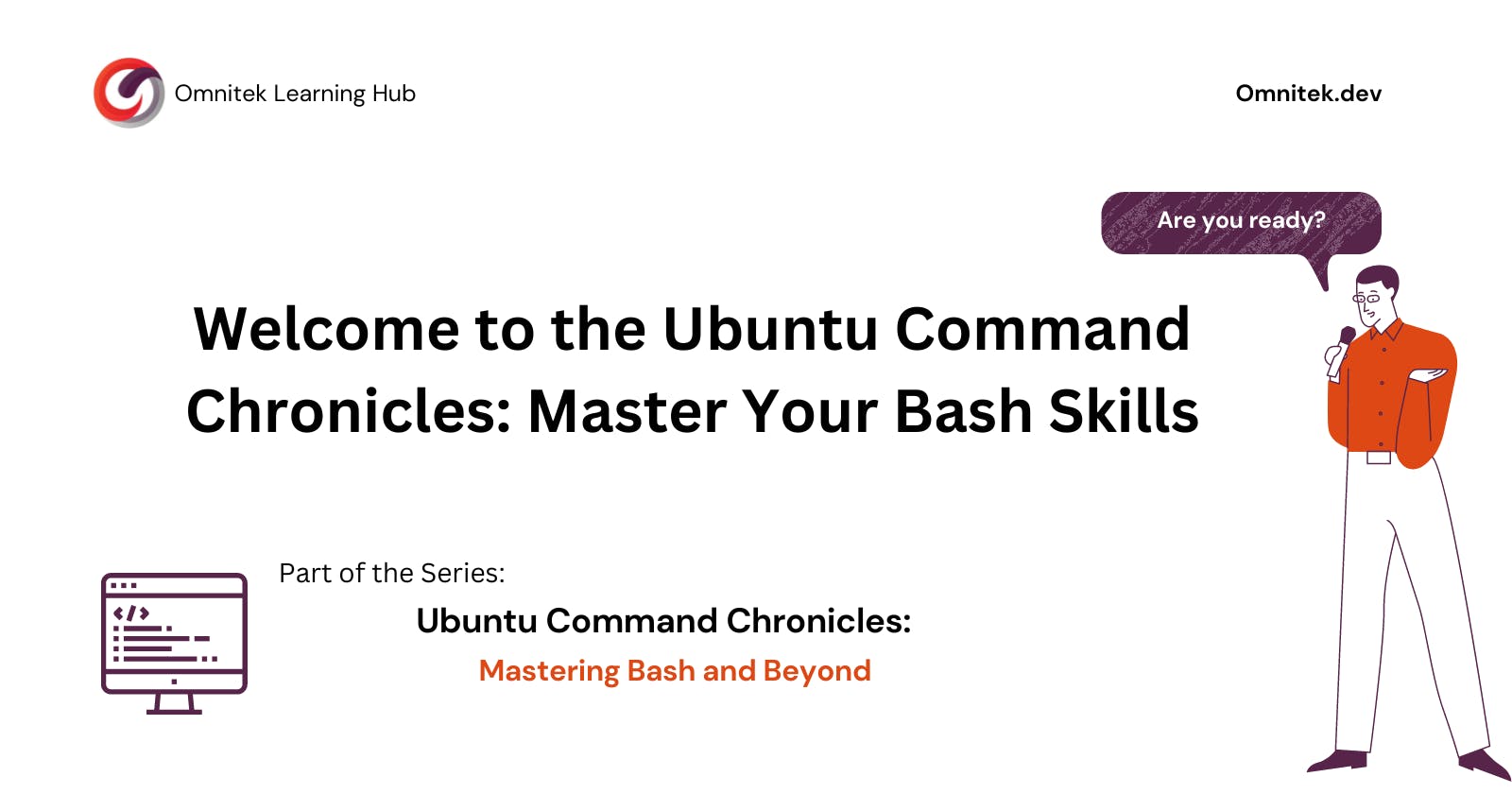Table of contents
No headings in the article.
Introduction:
Welcome to the first installment of the "Ubuntu Command Chronicles: Mastering Bash and Beyond" series. In this series, we'll explore the fascinating world of Ubuntu, Bash scripting, command-line utilities, and system administration essentials. Whether you're new to Ubuntu or an experienced user, this series aims to help you hone your skills and become more proficient with your Linux system.
In this inaugural post, we'll provide an overview of what you can expect from the series and briefly introduce some essential Bash concepts. So, let's get started!
Table of Contents:
Series Objectives
What is Bash?
Why Learn Bash Scripting?
Bash Scripting Basics
A Sneak Peek of Upcoming Topics
Series Objectives:
Throughout this series, we'll cover a range of topics, including:
Bash scripting fundamentals
Command-line utilities and tools
System administration tasks
Automation techniques
Best practices for writing efficient and maintainable scripts
Real-world examples and use cases
- What is Bash?
Bash, short for "Bourne-Again SHell," is a Unix shell and command-line interface. As the default shell for many Linux distributions, including Ubuntu, Bash allows users to interact with their system by executing commands and running scripts.
- Why Learn Bash Scripting?
Learning Bash scripting can significantly improve your productivity and understanding of your Linux system. Some benefits include:
Automating repetitive tasks
Customizing your environment and workflows
Managing system configurations
Gaining a deeper understanding of Linux internals
Expanding your skill set as a developer or system administrator
- Bash Scripting Basics
To give you a taste of what's to come, let's quickly review some Bash scripting basics:
Bash scripts are plain text files that contain a sequence of commands.
Scripts typically have a
.shfile extension.To create an executable script, add the shebang (
#!/bin/bash) as the first line of the file, followed by your commands.To make the script executable, use the
chmodcommand:chmod +xscript.shTo execute the script, use the
./script.shcommand.
Here's an example of a simple Bash script:
bashCopy code#!/bin/bash
echo "Hello, World!"
- A Sneak Peek of Upcoming Topics
In the following blog posts, we'll delve deeper into various aspects of Bash and Ubuntu, covering topics such as:
Navigating the filesystem and working with files and directories
Understanding file permissions and ownership
Mastering text manipulation with
grep,awk, andsedUsing conditional statements and loops in Bash scripts
Automating system maintenance tasks
Securing your Ubuntu system
Stay tuned for our next post, where we'll dive into the essential command-line utilities every Ubuntu user should know. We're excited to have you on this journey, and we hope you'll find this series valuable in mastering Bash and Ubuntu.
Happy scripting!